
Unboxing and Setting Up the TEGELER AUDIO CRÈME RC
I finally bought a new piece of hardware and now it’s time for the TEGELER AUDIO CRÈME RC unboxing and set it up!
Yes, I’m talking about a physical device that I can touch and move the knobs, not another plugin that lives inside my DAW. It’s crazy to think that this is the first piece of hardware I’ve purchased in years! (Unless you count my UAD interfaces.) I’ve been working “in the box” for a long time. There are many things I love about ITB: efficiency, lower cost, experimentation, space-saving and instant recall! Unlike the hardware devices that live “outside the box” — where I need to write down the settings for each and every knob, each device, and for each project — the computer (“in the box”) stores all those settings for me and lets me recall them any time I want. For the the fast-paced world of music production, this is what we need.
What is the TEGELER AUDIO CRÈME RC?
I’m a huge fan of Pultec EQs and SSL Bus compression. (I use the UAD plugin versions of these on just about everything I produce.) To me, no EQ sounds as good as a Pultec, and the SSL G Buss, is the ultimate “glue” for any instrument/master bus. I had dreamed about getting a real piece of gear to add some analog warmth to my mixes, but the one thing that always made me pause, was the lack of recall. Would I need to write down all my settings each time I used it? (Oh, how lazy we’ve become!) So, you can probably imagine how excited I was when I heard about this new device that answered all my prayers. It was as if Tegeler made the Creme RC just for me! Not only does the TEGELER AUDIO CRÈME RC include two of my all-time favorite-sounding processors but, it also allows me to store the settings for each project within my computer (“in the box!”) just like my other digital plug-ins.
How Does it Do That?
So this is big, isn’t it? Not only do I get my analog EQ and compression, but, I can control it, and store the settings, just like any other plug-in via Remote Control. (BTW: That’s what the “RC” stands for.) The Creme RC plugin inside my DAW communicates with the physical hardware version via Ethernet. The hardware Creme has machine controls inside that respond to messages passed to it from the plug-in (via that ethernet connection.) When I turn the low frequency boost on the plug-in, the low frequency boost knob moves in-sync on the hardware. It’s magic! And when I close my DAW session, all those Creme settings are saving via the plugin and ready for recall next time I open the project again.
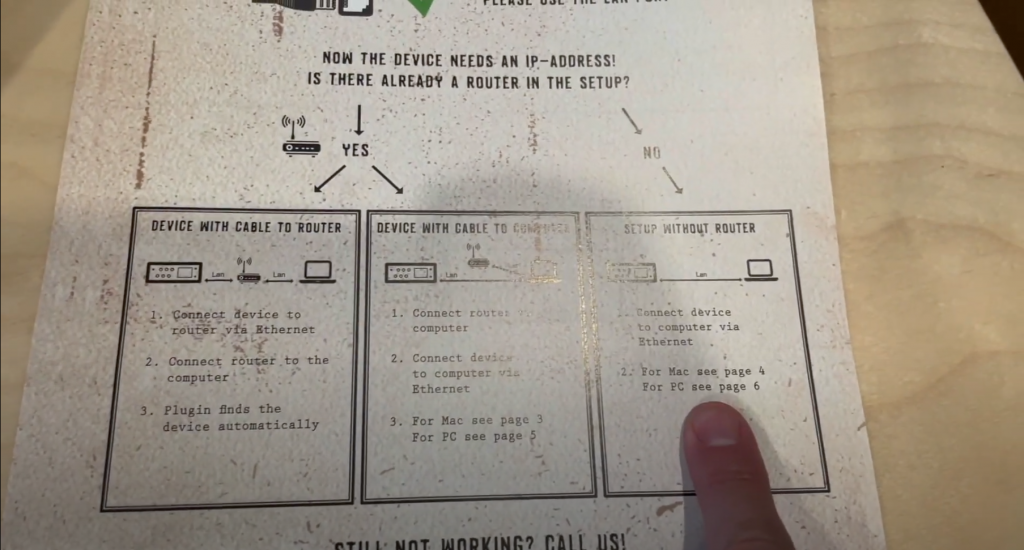
Setting up the Tegeler Creme RC in Logic Pro with UAD Apollo
First, we need to download the Tegeler Creme RC plug-in here: https://www.tegeler-audio-manufaktur.de/CremeRc. (Scroll down to bottom of the page.) This was a little confusing for us Mac users, as the website isn’t super clear about which version of the plugin is needed for which Mac OS. I initially tried the most current version, but it did not install. I believe I tried two more versions, and it finally worked on the 3rd attempt! Maybe it’s explained on the website, but since it’s mostly written in German, I didn’t understand!
After I have the plug-in installed I now make the connection between my computer and the hardware Creme. First, I connected the Hardware Creme to my Mac Pro via their ethernet jacks.

Then, via the instructions provided my Tegeler, I set the IP address to my Mac’s Ethernet 1 connection to 10.20.30.1.
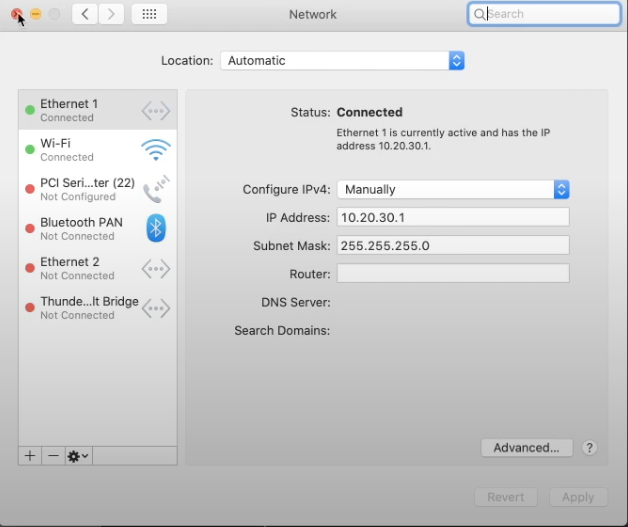
Back in Logic, I open the Creme RC plugin and (via the instructions) set the IP for it to search for to be: 10.20.30.44 (this is the actual address to the hardware, as I understand.) This makes the connection between “in the box” and “out of the box” – how cool!! Now, I just needed to get my I/O set right so that I could hear it.
Getting the I/O settings right
This part has nothing specific to the Creme RC, it’s just how I would set up any piece of outboard gear within Logic. First, I’m going to use the handy I/O plugin provided by Logic. This allows me to add an insert on any track that can send the audio signal out of the computer, into a piece of hardware and then come right back into that same track (an insert!!)
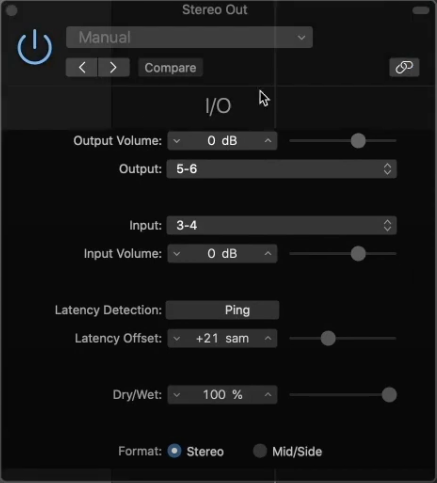
This is an amazing feature, but, depending on the audio interface you are using, you want to make sure you understand how all the I/O labels are set. For example, my audio interface is the Apollo x6. I routed my I/O cables via inputs/outputs 3 and 4. But, if you look up at my I/O plugin (see screenshot directly above), you’ll see that my Output is set to 5-6 (instead of 3-4.) But I’m not using 5-6!
This is essentially a labeling issue. The UAD Apollo drive has the numbering slightly off, because, they are reserving Outputs 1 and 2 for the monitors (Left and Right.) So, this bumps everything up by 2, and messes up the mapping. Therefore, if I want to communicate with the 3-4 output of the Apollo, I need to set them to 5-6. (See the screenshot bel0w.) This drove me crazy and was the hardest part of the entire set up! Once I got this all sorted, everything worked flawlessly and I was controlling the hardware Creme via remote control and hearing that amazing, fat analog sound coming back into my DAW.
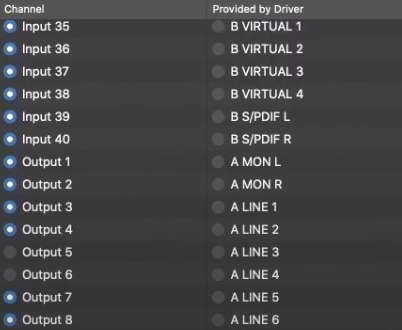
OK, But How Does the Tegeler Audio Creme RC Sound?
While this was meant to be a quick unboxing and set-up, and not a full review, I’m not going to go into detail at this time (I’ll save that for a future post.) But, I will say that the TEGELER AUDIO CRÈME RC BUS COMPRESSOR/MASTERING EQUALIZER SOUNDS AMAZING. The buttery-smooth low-end is almost too addictive and I need to practice restraint, or I’d push it to ’10’ all day long. The highs, what Pultec EQs are often known for, also sound amazing. The compression is powerful! Maybe I’m used to my digital compressors, but with hardware (at least with the Tegeler Creme) I find that I keep the threshold very low most of the time. When engaged, it’s smooth, transparent and does the job of gluing the mix together – just fantastic.
While not cheap, it’s actually an amazing value when compared to items of similar quality. AND, the Remote Control feature is absolutely revolutionary and makes it stand out above anything else in my opinion. While I still love my “in the box” plugins, and honestly, many of them sound (almost?) as good as their hardware counterparts, in my opinion, the hardware just gives an extra sparkle of warmth and color that takes the mix to the next level. I can’t see myself ever buying another piece of hardware that does not include a remote control type of feature for recall; Tegeler has set the new bar.