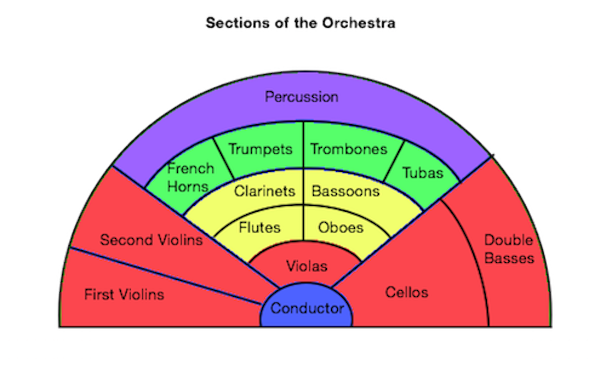In this post I’ll talk about how to use reverb with orchestral sample libraries. Many years ago, when I first began my music production journey, I initially thought of reverb as just another “effect”and so I lumped it in with my other sound tools: delay, flanger, chorus, phaser, distortion, etc. In those early days, I was primarily recording small bands where I would use reverb mostly on the vocal overdubs and on the snare drum to make it sound “bigger.” What I missed back then was the idea of reverb being a tool to create a space for the music to be performed inside of. More specifically, reverb can help the listener determine what type of environment the music is playing in: A large concert hall? Is it a punk band in a small garage? A small church? A huge stadium? So yes, reverb is an effect, however, it could be argued that it is an effect most listeners should not even notice.



Wet Vs Dry Orchestral Samples
Because this post is part VII of my Intro to Orchestral Sample Libraries series, I need to call out that the use of reverb brings us back to the very first topic in this series: Wet vs Dry. Reverb is the “wet” in that context. Because we use reverb to help create a sense of space, if we are using samples that are recorded dry (no room sound), then, we will likely be needing to use reverb more aggressively in order to create a room inside of our computer. Meanwhile, if we have samples that include the sound of the room in which they were recorded (for example Spitfire libraries often include the sound of Air Studios in their samples), then, we might be needing less reverb. In the second scenario, as we will discuss below, reverb can help glue the orchestra with the other instruments in our production. (For example: instruments that were not part of the same “wet” sampled orchestra.) This first conversation is a big one, and, if you are new to orchestral sample libraries, I’d encourage you to read my first post in this series and then come back here to continue the fun!
What is Reverb?
There’s a big scientific answer to this question (that you can read about here); but, for the purposes of our Orchestral Sample library world, reverb is used to give the listener a sense of where our instruments are being performed. Reverb is the “sound” that we hear when our source sound (eg a violin section) hits a surface and sends back small sound reflections . Those many, many reflections create what we often describe as a “wash” or “tail” of sound that follows the initial sound source.
It’s All About the Room
In the context of a room, a violin sound wave would hit numerous walls, the ceiling and floor (likely at different distances). Unless the room was made out of absorbent material, most surfaces would “bounce” parts of that violin sound back where it would hit other surfaces and create more reflections. The “sound” of all those bouncing reflections, from different surfaces at different distances, is what tells a listener what type of room the sound is inside of. Is the room absorbent (less reflections) or is it super reflective (more reflections.)
For example: a violin performed inside a tiny bathroom will hit a wall very quickly. Because it is a bathroom, that wall is likely made out of tile, glass or other highly reflective surface. Therefore, that violin sound will not be absorbed and, instead, will bounce back quickly with a vengeance! Even worse, it will hit the opposite bathroom wall quickly as well. This can cause many little rapid echos that can create a “slapping” sound (often referred to as slap back echo). Sometimes, this slap back echo can be a cool effect that we want – like on an electric guitar for example. For a large orchestra, all these rapid echos can make it difficult to hear the original sounds sound clearly. This one reason why most orchestras never perform inside tiny bathrooms!

On the other hand, let’s imagine that same violin now inside a large church or symphony hall. In this room, the walls are much farther apart and likely not covered in hard, reflective material. Therefore, more of the sound is absorbed and the sound that is reflected will take longer to return to the source.
What about echo?
Echo is the extreme example of the reflection example above. With an echo, those reflections are separated enough to create a “copy” of the original sound coming back to us that we can ear distinctively. Imagine being inside of a large cave shouting “Hello.” After a few milliseconds or so (depending on the size of the space) we hear that same “Hello” come back to us….maybe even another, softer “hello” right after it. With reverb, those refections are so close together, and there are many of them, that it ends up creating a “blur” of all those copies. Ultimately, we hear it as more of a “tail” to the original sound. The characteristics of this “tail” of reverb, is what helps us identify the size and material of the room, and how far away our sound source is from the surfaces of that room.
Types of Reverb: Algorithmic Reverb vs Convolution Reverb
So now let’s step inside of our computers and talk about the type of reverbs we might have available to use in our productions. There are 2 main types of digital reverb that we come across as plugins in our DAWs (Digital Audio Workstations): (1) convolution reverb and (2) algorithmic reverb. (If you’re using Logic Pro, you can check out Space Designer to see both options in 1 plugin!)
What is Convolution reverb?
Convolution reverb is created by “sampling” a real room/space. A sound is generated inside of space, and the reflections made by that sound is recorded. The “reflections” recording is then analyzed and a blueprint of the reverb of that room is digitally create/stored. Then, when we use that convolution reverb for our own sounds, we are hearing the characteristics of those room reflections. In other words, we are hearing what our sound(s) would sound like inside of that room. Therefore, a convolution reverb can enable us to place our instruments and sounds inside of a real room. How cool is that?
While convolution is extremely accurate (and extremely cool), it also uses up a lot of CPU and can be taxing on our computer’s resources. As well, convolution reverb can be more difficult to customize as we are basically “stuck” with the sound of the room that was recorded. Once we start to tweak that original room sound, we are messing with the digital “blueprint,” and, assuming the reverb plugin even allows this tweaking, we can run the risk of distorting the sound of the reverb. As a comparison, it’s not too unlike stretching/shrinking an audio waveform.
What is Algorithmic reverb?
Algorithmic reverb is created entirely by code using math algorithms that simulate reflections to “sound” like reverb . We might think of it as a “synthetic” reverb. Where convolution eats up our CPU and offers less ability to customize our reverb, algorithmic reverb is much more light on our computer resources and allows for lots of control over the sound.
| Convolution reverb | Algorithmic reverb |
|---|---|
| HOW: sample of a real place | HOW: “synthetic,”algorithms that simulate reverb |
| Examples: Altiverb, Quantum Leap Spaces, Waves IR | Examples: Lexicon, Valhalla, Eventide Blackhole |
| PRO: sounds more realistic (as it’s a sample of a real space) | PRO: better on CPU vs convolution reverb |
| CON: usually more difficult to customize / less control | PRO: more control over reverb sound, easier to customize and create unique sounds |
| CON: more CPU heavy / taxing on your computer | CON:technically not as accurate as convolution |
| BEST FOR: Realistic sound. Placing sounds inside a real room. | BEST FOR: More customized, unique sounds. Longer reverb time. “Gluing” multiple room reverbs. |
When and How to use Convolution vs Algorithmic Reverb
For orchestral productions, it can be helpful to use both a convolution and an algorithmic reverb. One popular technique is to place a single instance of a convolution reverb on an aux channel and then route signal from each instrument to the that aux channel. Because we are only using a single instance of the convolution reverb, it won’t bog our computer down. If you have more computer power, an improvement to this would be to use an instance for each instrument sub group: Strings, Brass, Winds, Percussion, Choir, etc. Assuming these are your main groups, you’d now have ~5 instances of convolution reverb and the ability to tailor the sound per instrument group.
Once we get our orchestra sounding good inside of a real space with the convolution reverb, then, we can use an algorithmic reverb across the entire mix. This will help glue all the pieces together as well as allow for a longer reverb tail (because algorithmic reverbs can have longer, customizable decay times.)
This technique is particularly useful if we use samples from different sample libraries that were recorded in different rooms. Ideally, each sample library would allow us to use only the close microphones (or close as possible to remove the original room sound in the sample.) Then, we could place all the different instruments into a new room, via the convolution reverb. And finally, we seal it all up with a light sheen of algorithmic reverb to glue them all together.
The “How to Use Reverb with Orchestral Sample Libraries” Cheat Cheat
If you are using a digital reverb, chances are you will come across some of the terms/features listed below. Referencing what we’ve learned above, here is a quick rundown of what the things are and how you can use them to create a space for your orchestra:
Pre Delay
This is the length of time before reverb starts. If you can imagine, there are milliseconds of time before the sound hits a surface and reflects back. In this time, there is no reverb. Referencing the small bathroom example above, if a sound source is close to the walls, it will reflect much faster than in a large room. Therefore we can use pre delay to help create a size for the room we are in. Pre delay is also used to create more clarity for a sound: If the reverb is separated from the original sound, it can help it from getting lost by a lush, long tail of reverb, so, we often add extra pre delay to allow the original sound to punch through a dense mix.
- Shorter pre delay = Creates smaller room
- Longer pre delay = Creates larger room
Early Reflections
These are the very first reflections that come back to the listener after a sound has been created. They can be used to help show the size of the room the sound is placed inside of.
- Less Early Reflections = larger room (because it would take longer to hit the walls in a larger room and more of these early reflections would get absorbed before returning.)
- More Early Reflections = smaller room (because the sound would reflect immediately after hitting the smaller room’s walls.)
Diffusion
We often hear reverb as a big wash of sound (the blending of all those reflections.) If we were to single-out each little reflection “spike” inside of that wash of reflections, we would start to understand how diffusion is used to define the size of the room the sound is in.
- More diffusion = larger room (because we hear individual reflections and more of the “wash” of them all blended together.)
So Many Dimensions
And, it’s not just about the sound of the musical ensemble in the room (the full band or the full orchestra). Reverb can help create dimension and space between individual instruments as well. For example: Is the violin closer to the front (of the stage), while the brass is further back? Much of this concept of space is wired into our brains. While we might not be aware of it, our ears have been trained to associate big, lush reverb, with a sound coming from a big open space. A sound with no reverb is heard as being “up front” and close to us, while a sound with reverb will sound further away.
With these concepts, you can probably already begin to imagine how you’d use reverb to:
(1) create the overall environment/room size
(2) position each instrument within that room (eg move an instrument up close or further back in the room.)
Yes! This is why reverb is so important – especially for orchestral music. If your goal is to recreate the sound of a real orchestra, it’s important to be aware of where each instrument sits on the stage and then use reverb to help “position” those sounds within your mix.
Below is a common layout for an orchestra. The bottom of the graphic is closest to the audience, while the top of the graphic is furtherest away from audience. Note that the strings, specifically the first violins, cellos and double basses are the closest to the front while the percussion and the brass are the furtherest away. Therefore, following the concepts we’ve discussed so far, we’d expect to use more reverb on the percussion and brass instruments as this will help create the sound of them being further away in our mix. Meanwhile, we’ll likely use less reverb on the strings in order to “move” them forward.
This is a preview of what we’ll be discussing in part 2 of this lesson. Come back soon to check that one out!