Now it’s time for Part 2 of my Intro to Orchestral Sample Libraries for Beginners series. In part 1, I talked about the difference between a sample library that is recorded Wet (including the sound of the room) vs a sample library recorded dry (no room sound.) In this post, I’ll be discussing the difference ensembles and sections. As a reminder, these Intro series post are intended for beginners: those who are just starting out with orchestral composition using sample libraries. These are some of the things I wish I understood better when I was first starting out, so I’m sharing here in hopes that it will be of help to you.
What do we mean by “Ensemble vs Sections” in Orchestral Sample Libraries?
If you are new to orchestral composition using sample libraries, you might be wondering what an ensemble is, or what a section is in the context of this work. What we are talking about here, is how the instruments are provided to you, the user, inside the sample library. For example, if a sample library says that it is providing the sounds of the orchestra as “ensembles,” this usually means that they are bundling up several instruments (an ensemble) as a single unit to work with within your DAW (digital audio workstation.) Within your sample player (eg Kontakt), this unit is referred to as a “patch.” So, you might see a patch for “Strings High,” which could include all the violas and violins together, while the patch called “String Low” is likely just the bass and cellos together. Note that I’m not 100% sure what is included in each patch, because, the idea here, is that you are getting a broad section (“String High”) vs specific instruments separated out.
Screenshot below shows the patches provided in Spitfire’s Albion One (legacy). Note the “String High” and “String Low” patches, as well as how the Brass and Winds are also broken out in ensembles. The main drawback to ensembles, is that there is no way to really write specific lines for specific instruments. Eg: the cellos will play these phrase while the basses play a different phrase. Even if you aim to do this by composing in the appropriate registers for any single instrument family, the reality is that there is cross over in their ranges; eg: the higher notes of the bass overlap the lower notes of the cello, etc.
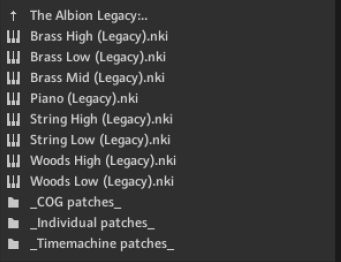
This leads me to the next options: “sections.” Sections, as the name implies, is when the instruments are provided as broken-out instruments per patch. So, in this case, you would see a “bass patch”, “cello patch,” “viola patch,” and “violin 1” and “violin 2” patches as shown in the screenshot from Cinematic Strings below. Of course, in this approach, you can write specific music for specific instruments: The viola can play something completely different from the violin.

How to Choose between Ensembles and Sections?
It’s probably easier to understand the benefits of the section approach: why would you NOT want to have more control and be able to write for a specific instrument? And, yes, this is the main selling point of a library that provides instruments as sections. If you are a composer who writes specific parts for each instrument, then, you would probably need to get a section-based library for sure. Keep in mind, with this control comes more work as well! As each instrument lives inside it’s own patch, your job now expands to not only maintaining all the music and mixer routing within each part, but also, requires more production duties because now, you need to blend each instrument in a way that sounds like a single, cohesive orchestra. This could mean specific EQ tweaking, compression, panning and reverb in order to make each instrument “sit” within the context of the full orchestra as well as within the mix overall. As you progress in your composition skills, and if you are planning to do more orchestral-based music, then, you most likely want to use section libraries.
However, this is also where the value of ensembles come in. If you are a composer or a producer who is either just starting out, or perhaps not sure if you’d ever need to be writing for individual instruments, it might be easier to simply load up a String a great-sounding ensemble patch that is more or less “out of the box” and ready to go. Also, for people who focus on less orchestral-heavy music, for example: Hybrid styles blending orchestra with rock, hiphop, electronic or pop, an ensemble library might be all you will ever need. Metropolis Ark I from Orchestral Tools, is very popular sample library used by professional trailer composers who produce Epic, Hybrid music, blending big orchestras with other styles, and it provide only ensembles (high strings, low strings.) So, don’t feel like you need sections in order to be a “pro” and produce music at that level. It’s more about your preferences as a writer and producer.
What About Combining Ensemble and Section Patches?
What about combining sections with ensembles? If your budget allows, and assuming you need the control that a section library provides, this is what I would suggest. In my workflow, I usually always start a new piece using an ensemble patch. For one, this is a super quick way to get a great sound and also have a full orchestra at my finger tips from the start (eg inside a single patch. ) When starting a new piece, I often don’t know what parts of the orchestra (or even String sections) that I want to focus on, so it’s great to have the full sound from the start. More important to me, is the sound I get from the ensemble patch. For some libraries, like Albion One for example, the ensembles sound so good, they inspire me to want to write! I’m not distracted by having to tweak different instrument patches, route their mixing paths, add EQ, etc – all these things slow me down and get in the way of inspiration and creativity. You shouldn’t forget this important part of composition: remove the barriers that get between you and your ideas.
Then, after my piece is written, it’s great to have the option of bringing in specific patches that allow me to write new phrases, or even emphasize existing phrases, for specific instruments. Not always, but often, sections have less ambience (reverb) in their samples (see my previous lesson, in the Orchestral Sample Libraries for Beginners series, on Wet vs Dry Sample Libraries) which means they can provide more definition to an instrument within a larger production (with many instruments competing for attention.) One of my favorite combos is to use Albion One as my ensemble patch, and then use the individual instrument patches from LA Scoring Strings to write custom music for each instrument and to provide more definition to each instrument that the ensemble is not able to do. This combo is like the best of 2 extreme worlds: Albion is lush complete String sound, full of ambience (natural reverb), easy to set up and inspiring to play, but also can get lost in a larger production as the definition of each instrument is more “blurry.” On the other hand, LA Scoring Strings sounds almost “cold and harsh” out of the box. There is absolutely no reverb (100% dry) and it can take some serious producer skills to get a full orchestra sound up and running. However, this is also where LA Scoring Strings can help. Because it provides the individual sections, and because they are recorded so dry, they provide outstanding definition to each instrument and helps them pop out in a busy mix. This is also referred to as the “attack” of the instrument. For big ensemble libraries like Albion One, the attack of each instrument can get lost; we then use dry, section-based libraries like LA Scoring Strings, to bring that attack back up front.
Summary
I hope this was helpful for anyone who is just starting out with composing orchestral music and wanting to understand more about the different concepts of sample libraries. In summary: a section-based library will provide each instrument as it’s own patch, allowing you to write different music for each instrument. This is ideal for a composer who needs that control to customize the sound and musical phrases of each instrument. However, it also requires more set up time and producer-type work to make the various patches sound like a cohesive orchestra. If you are just starting out, or, if you don’t think you’ll be needing to write music for specific instruments of the orchestra (violin, cello, trumpet, etc), and you want a great sound “out of the box,” you might be fine to stick with an ensemble-based library.
Be sure to check out the other parts of my Orchestral Sample Libraries for Beginners series to learn more!
Watch the Youtube Video of this lesson!
Great breakdown. Really helps when choosing between ensembles and sections. Atm, I’m stuck between Abbey Road One, Hollywood (diamond), and Cinesamples. I’m thinking, after reading your writing here, that AR1 would be great for laying out an “under layer” sketch. Then I can choose between Hollywood and Cinesamples for definition. (I also have Solo from Audio Imperia, to really have some instruments sing in the foreground.)
Thanks for writing this. Really helped make sense of the libraries I own (that I’m trying to learn to use together).